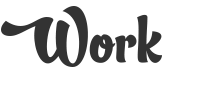
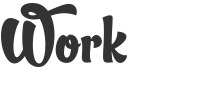
Internet Explorer 11
Touch interactions for daily browsing
IE11 delivers the best daily browsing experience for getting to your sites quickly and using them together with Windows Store apps in Windows 8.1.
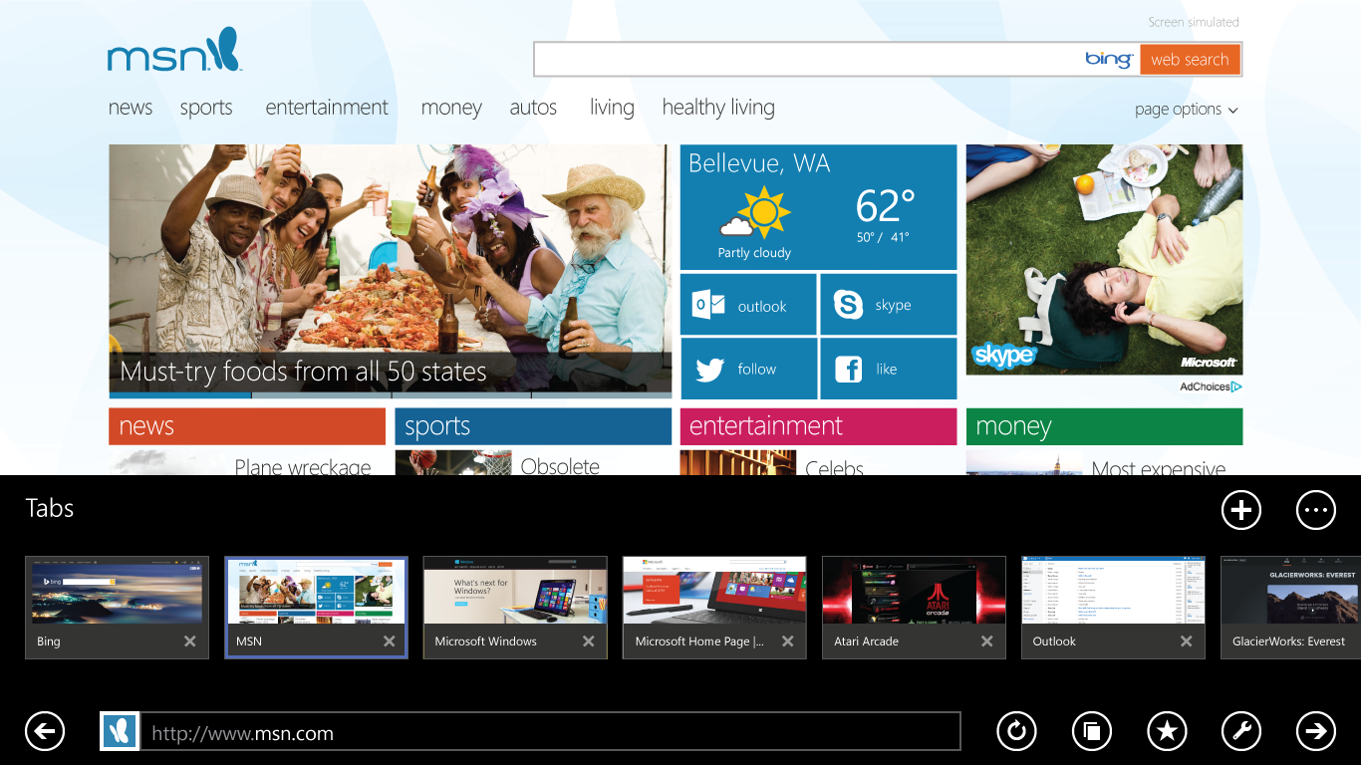
IE11 supports up to 100 tabs per window and manages them efficiently so browsing always feels super-fast. Tabs that haven’t been used recently won’t use your system resources or drain your battery.
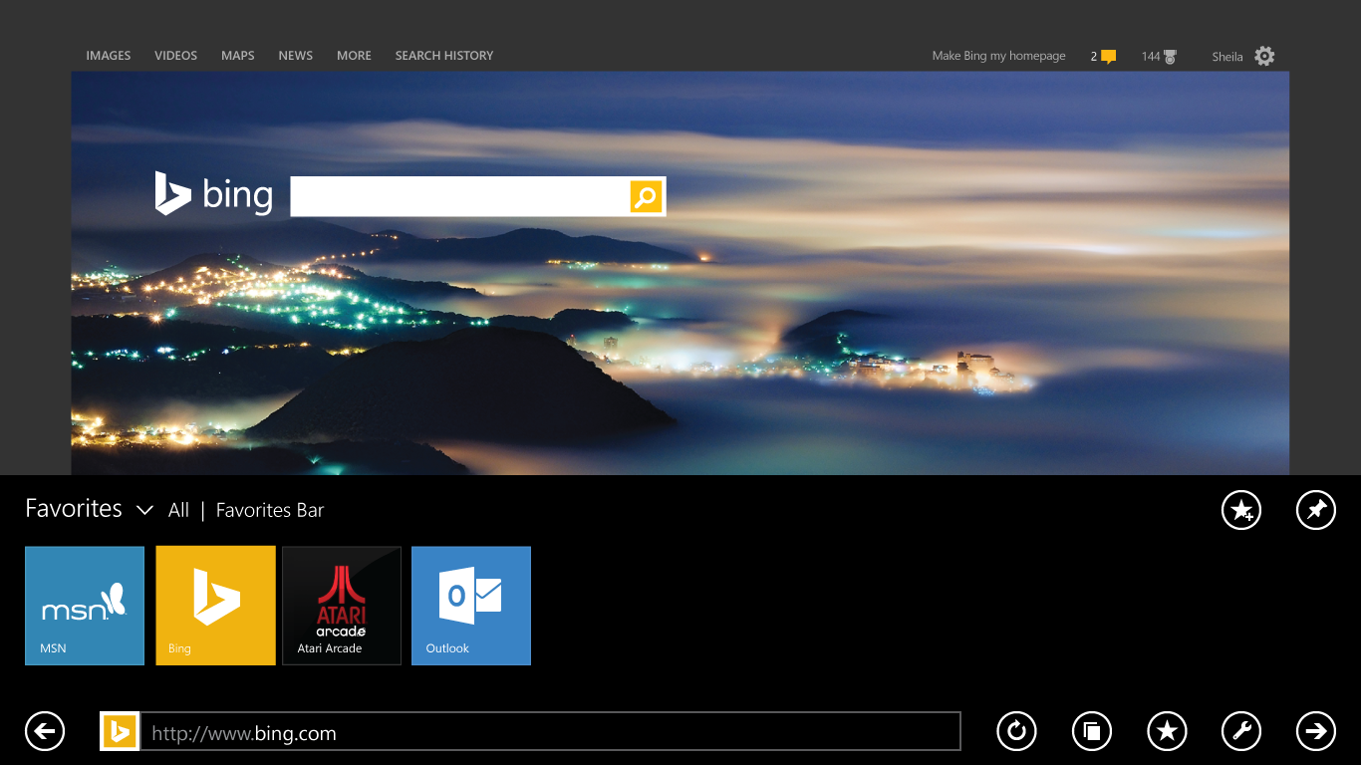
We listened to your feedback on IE10 and know that in order to get to your favorite sites fast it is important that they are organized and easy to find. The new dedicated favorites center is only a tap away using the star button. Your favorites are organized using the same folders found in IE in the desktop.
Reading view
Reading view is a new feature in Internet Explorer 11 for Windows 8.1 that helps you focus on the main content of the Web page you want to read. Reading view is a way to experience just the article or blog post you want to read, without the distractions of related (or unrelated) content surrounding the story. Find an article you want to read, switch to reading view, and settle into a great reading experience. When you’re done, just exit reading view to continue browsing on the site.
View the Blog about this feature
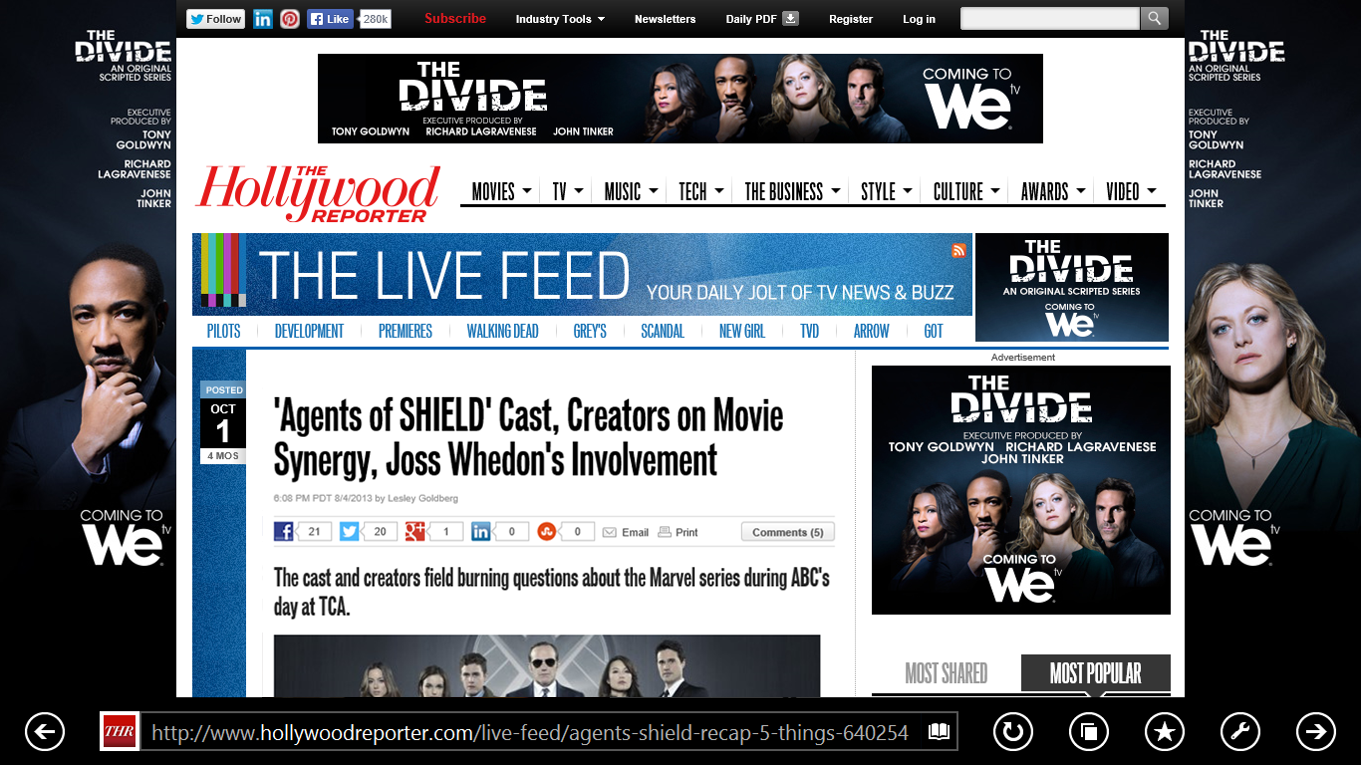
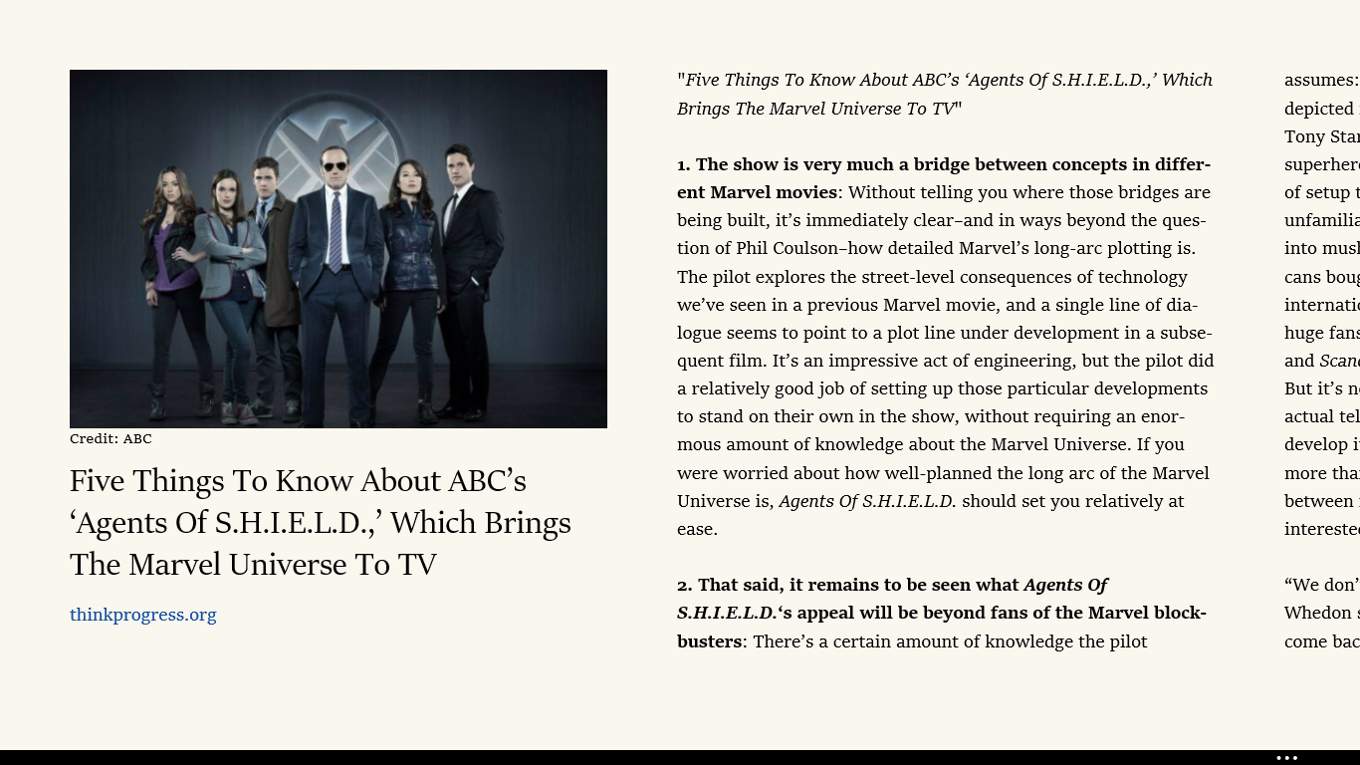
There are many things that can contribute to the readability of a page such as font choice, line length, white space, paragraph markers, line spacing, kerning, contrast, and placement of images.